
我是廣告,點擊一下吧!
標籤
#Flutter (15) 、 #PHP (9) 、 #Laravel (7) 、 #Dart (5) 、 #MySQL (5) 、 #Mac (4) 、 #VS Code (2) 、 #IDE (2) 、 #List (2) 、 #Android (2) 、 #Carbon (2) 、 #Linux (2) 、 #Shell Script (2) 、 #MySQL 效能 (1) 、 #Pagination (1) 、 #Cursor Pagination (1) 、 #LaTeX (1) 、 #個人空間 (1) 、 #Android Splash Screen (1) 、 #createFromTimestamp (1) 、 #資安 (1) 、 #Google Maps Static API (1) 、 #Mac M1 (1) 、 #floorMonth (1) 、 #subMonthNoOverflow (1) 、 #addMonthNoOverflow (1) 、 #subMonth (1) 、 #addMonth (1) 、 #keytool (1) 、 #Play App Signing (1)#Mac、#NUEiP、#自動打卡、#Shell Script
去年有寫一個 Laravel 專案用排程實現公司使用的打卡系統自動打卡的功能,但缺點是上下班卡的時間與 latlng 太固定,雖可以做些 Rand 微調,但可能與實際上下班時間還是有差異。
https://github.com/MTsung/nueip_auto_clock_in
於是又再寫了一隻 Shell Script 讓 Mac 在休眠與喚醒時進行打卡動作,也確保本人在公司,避免有爭議。
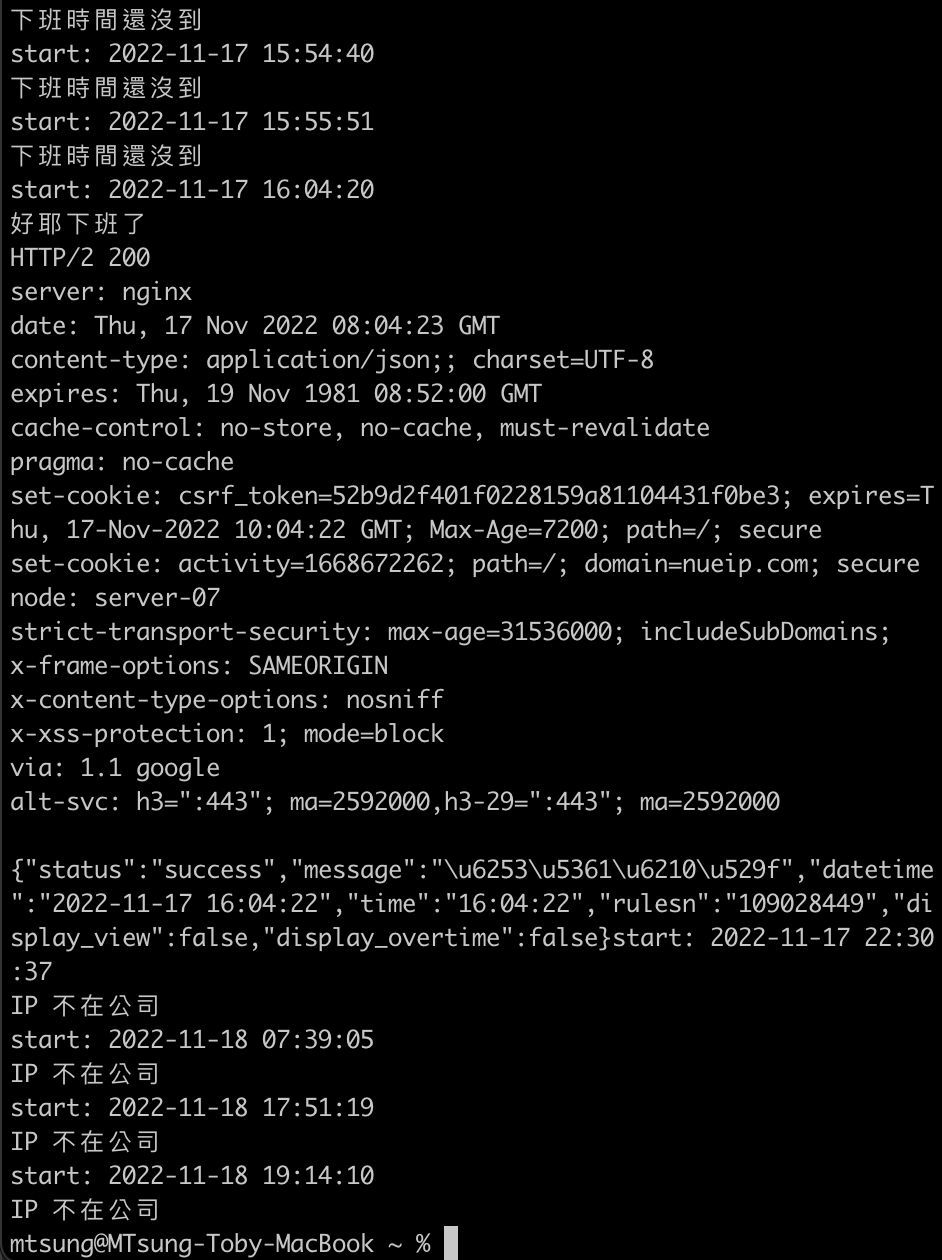
#Mac、#Linux、#Git、#Shell Script
公司有許多專案,git 倉儲 (repository) 有分正式與測試機,所以每次 clone 一個專案後都需要 git remote 去新增遠端倉儲位置,避免久久一個新專案 clone 下來後忘記做這動作,寫了一隻 shell script。
Shell Script 內容
建立一個檔案 git-clone.sh
vim git-clone.sh#!/bin/sh
git clone git@test-domain.tw:/home/web/repos/$1.git
cd $1
git remote set-url --add --push origin git@test-domain.tw:/home/web/repos/$1.git
git remote set-url --add --push origin git@prod-domain.tw:/home/web/repos/$1.git加上執行權限
chmod +x git-clone.sh