
我是廣告,點擊一下吧!
標籤
#Flutter (15) 、 #PHP (9) 、 #Laravel (7) 、 #Dart (5) 、 #MySQL (5) 、 #Mac (4) 、 #VS Code (2) 、 #IDE (2) 、 #List (2) 、 #Android (2) 、 #Carbon (2) 、 #Linux (2) 、 #Shell Script (2) 、 #MySQL 效能 (1) 、 #Pagination (1) 、 #Cursor Pagination (1) 、 #LaTeX (1) 、 #個人空間 (1) 、 #Android Splash Screen (1) 、 #createFromTimestamp (1) 、 #資安 (1) 、 #Google Maps Static API (1) 、 #Mac M1 (1) 、 #floorMonth (1) 、 #subMonthNoOverflow (1) 、 #addMonthNoOverflow (1) 、 #subMonth (1) 、 #addMonth (1) 、 #keytool (1) 、 #Play App Signing (1)在開發專案的過程中,常常會需要將畫面轉換成圖片,例如:在問題回報時附上 APP 截圖、分享邀請小卡、需包含各種資訊加簽名的螢幕截圖。
這時候就可以使用 RepaintBoundary ,原本他是將 Widget 獨立渲染防止不必要的重繪的,利用 RenderRepaintBoundary 的 toImage 可以轉換成 ui.Image ,再轉換成 Uint8List 就可以做很多事情了。
Preview
Widget 顯示
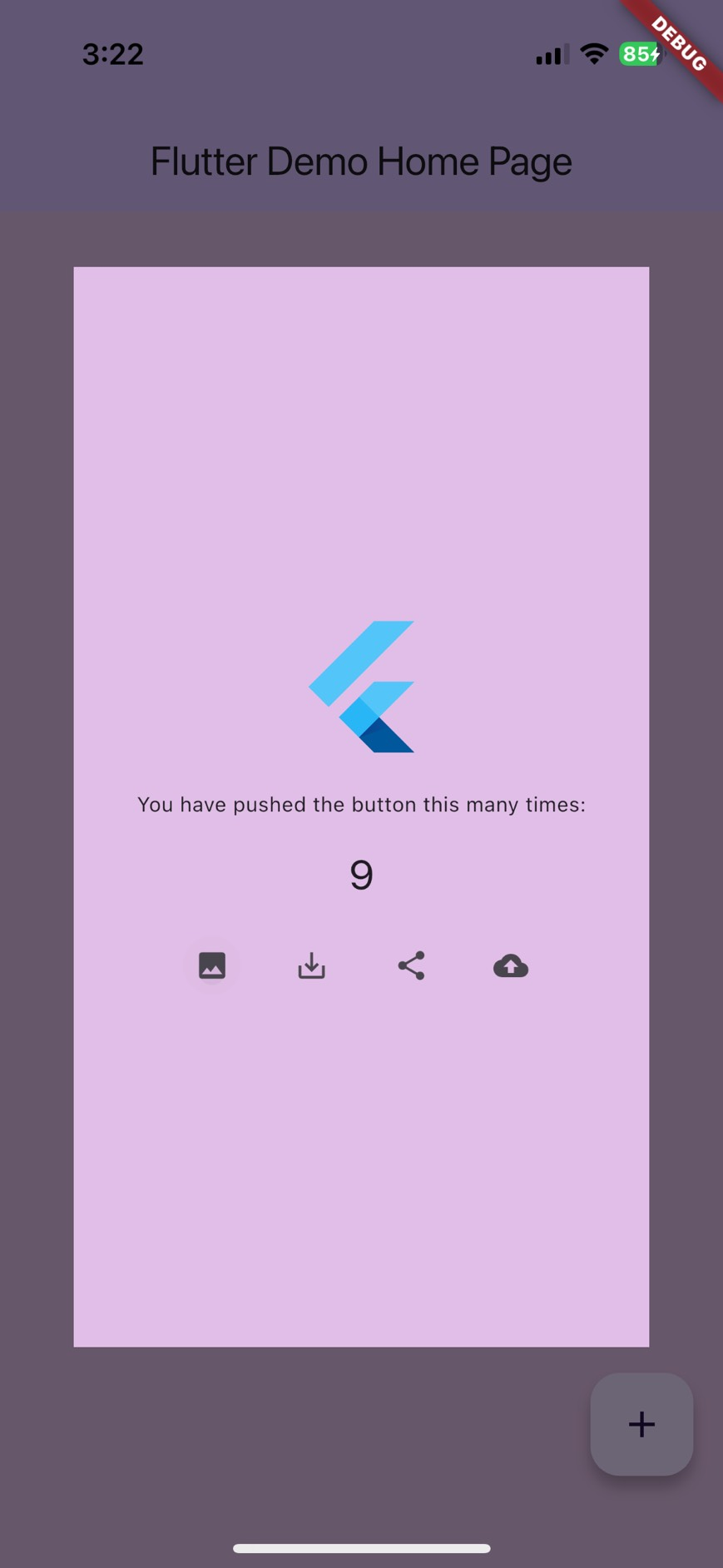
儲存到相簿
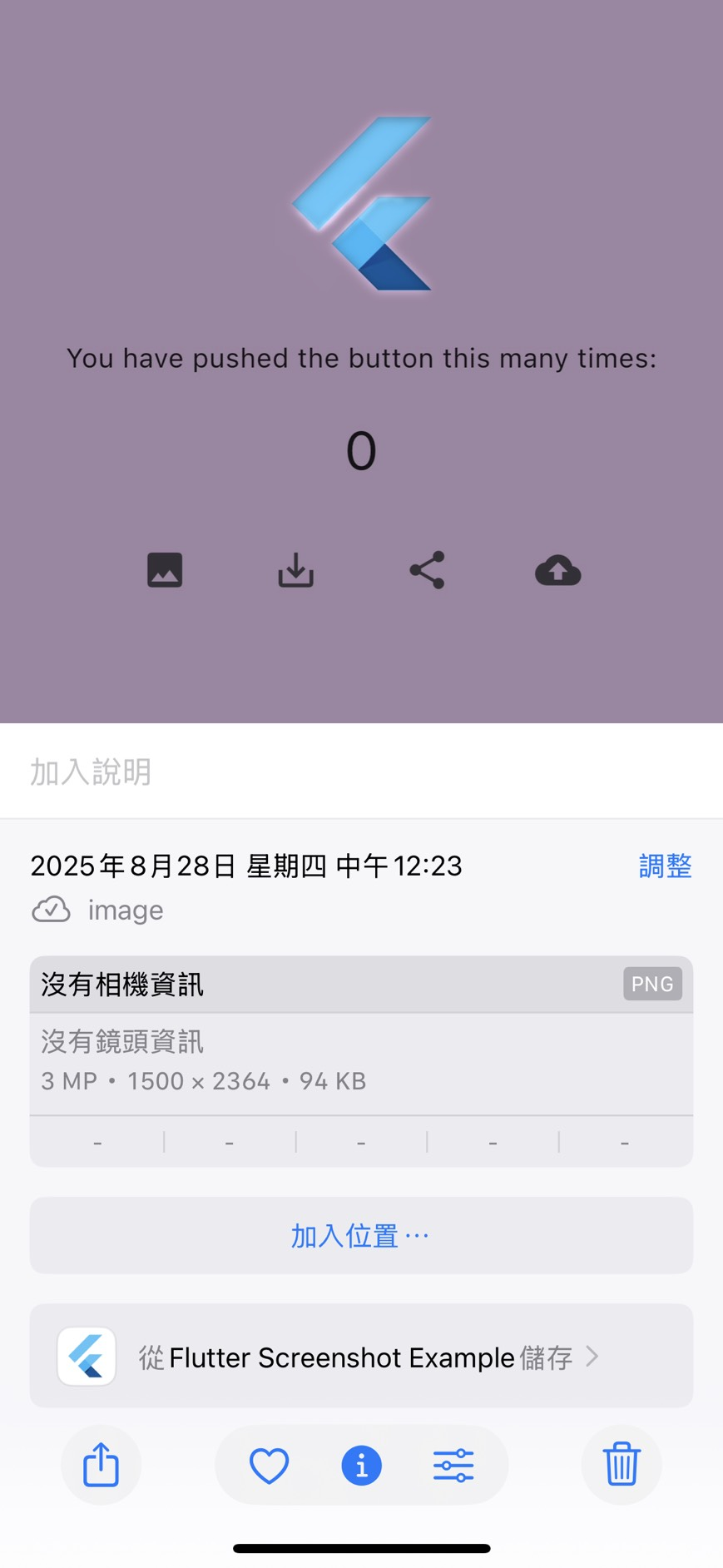
分享
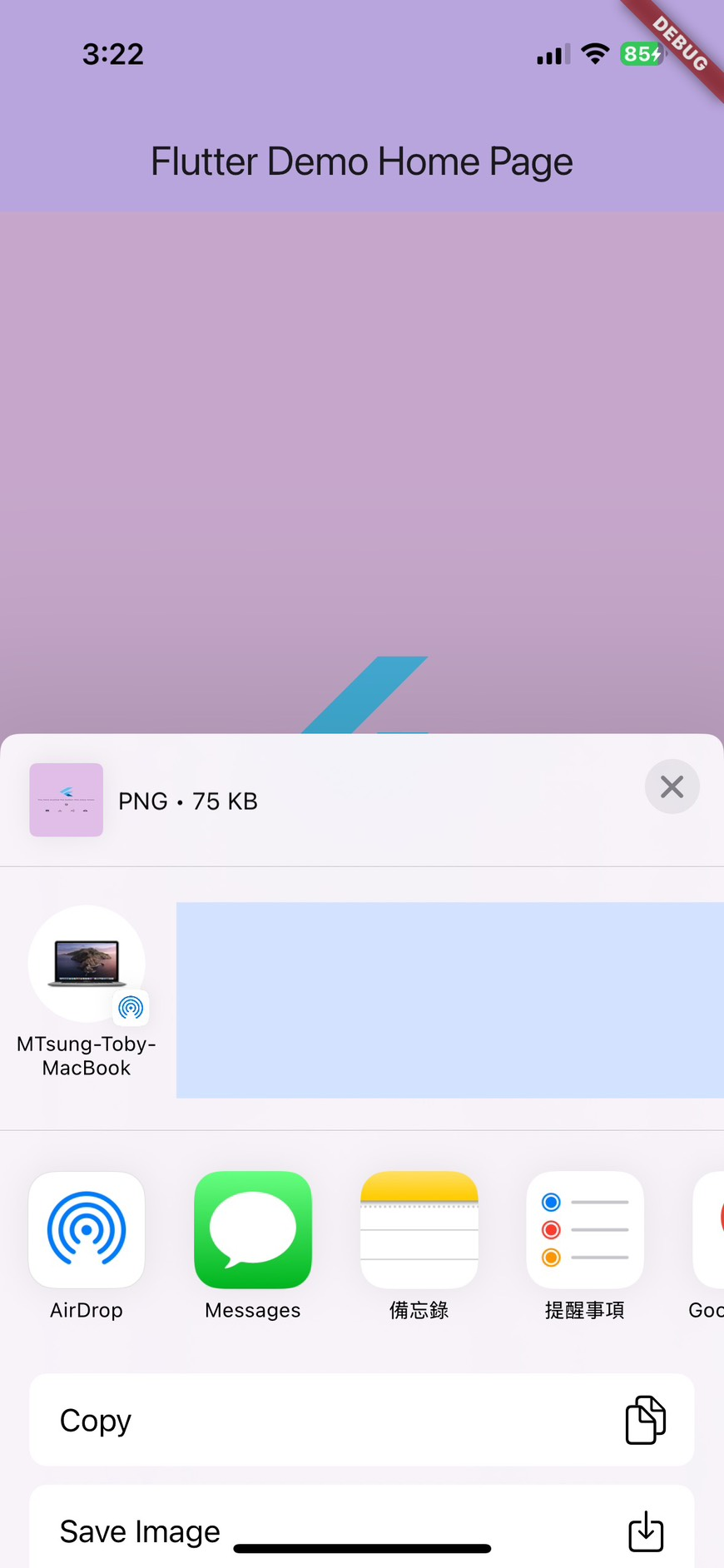
#MySQL、#GREATEST、#LEAST
規則
- 如果有任一參數是 NULL,結果為 NULL。
- 如果所有參數都是整數,則以整數方式比較。
- 如果至少有一個參數是 Double,則以 Double 比較;否則,如果至少有一個是 DECIMAL,則以 DECIMAL 比較。
- 如果參數是數字與字串混合,則以字串方式比較。
- 如果有任何參數是非二進位(nonbinary)字串,則以非二進位字串方式比較。
- 其他情況,則以二進位字串方式比較。
Example
GREATEST(value1,value2,…)
mysql> SELECT GREATEST(2,0);
-> 2
mysql> SELECT GREATEST(34.0,3.0,5.0,767.0);
-> 767.0
mysql> SELECT GREATEST('B','A','C');
-> 'C'
LEAST(value1,value2,…)
mysql> SELECT LEAST(2,0);
-> 0
mysql> SELECT LEAST(34.0,3.0,5.0,767.0);
-> 3.0
mysql> SELECT LEAST('B','A','C');
-> 'A'
#flutter、#google_sign_in
為什麼要升級?
- 6.x 基於舊的 Google Sign-In SDK,已經被官方標註 deprecated
- 7.x 支援新的 OpenID Connect 流程,統一各平台 API
- 新增支援 nonce 參數,更安全的 ID token 驗證
差異
| 功能 | 6.x | 7.x |
|---|---|---|
| GoogleSignIn 建構 | GoogleSignIn(scopes: ['email']) | GoogleSignIn.instance.initialize(serverClientId: ...) |
| signIn | await _googleSignIn.signIn() | await GoogleSignIn.instance.authenticate(scopeHint: ['email'], nonce: ...) |
| silent signIn | signInSilently() | attemptLightweightAuthentication() |
| access token | 直接在 authentication | 透過 authorizationClient.authorizationForScopes() |
修改程式碼
6.x 寫法
try {
final GoogleSignIn _googleSignIn = GoogleSignIn(scopes: ['email']);
final GoogleSignInAccount? account = await _googleSignIn.signIn();
if (account != null) {
return GoogleUserDataModel(
account.id,
(await account.authentication).idToken ?? '',
(await account.authentication).accessToken ?? '',
account.displayName ?? '',
account.email,
account.photoUrl,
);
}
} catch (error) {
return null;
}
return null;
7.x 寫法
try {
await GoogleSignIn.instance.initialize(
serverClientId: '<google-services.json → oauth_client → client_type: 3 → client_id>',
nonce: '<optional, provide your own nonce value if required>',
);
GoogleSignInAccount account = await GoogleSignIn.instance.authenticate(scopeHint: ['email']);
GoogleSignInClientAuthorization? tokenInfo = await account.authorizationClient.authorizationForScopes(['email']);
return GoogleUserDataModel(
account.id,
account.authentication.idToken ?? '',
tokenInfo?.accessToken ?? '',
account.displayName ?? '',
account.email,
account.photoUrl,
);
} catch (error) {
return null;
}
遇到問題
iOS 滿順利的,只要 pod update 一下就好
pod update GoogleSignIn AppAuth
Android 就花了點時間,選完帳號無反應,出現 Exception: GoogleSignInExceptionCode.canceled。
I/flutter (14536): GoogleSignInException(code GoogleSignInExceptionCode.canceled, activity is cancelled by the user., null)
出現這個 Exception 這一定是使用者取消,沒設定好也可能會出現
Some configuration errors will cause the underlying Android CredentialManager SDK to return a “canceled” error in this flow, and unfortunately the google_sign_in plugin has no way to distinguish this case from the user canceling sign-in, so cannot return a more accurate error message.
有幾種可能:
- Firebase SHA-1 指紋設定錯誤,Debug 跟 Release 的都要設定。
- serverClientId 設定錯誤,要拿
google-services.json檔案中oauth_client裡client_type為 3 的client_id。 - Android package name 錯誤。
Your google-services.json contains a web OAuth client, which should be an oauth_client entry with client_type: 3. This should have been created automatically when enabling Google Sign In using the Firebase console, but if not (or if it was later removed), add a web app to the project and then re-download google-services.json.
#Flutter、#Dart、#markdown_widget、#LaTeX、#Markdown
在 Flutter 中使用 markdown_widget 與 flutter_math_fork,讓 Markdown 支援 LaTeX 數學公式渲染。
Preview
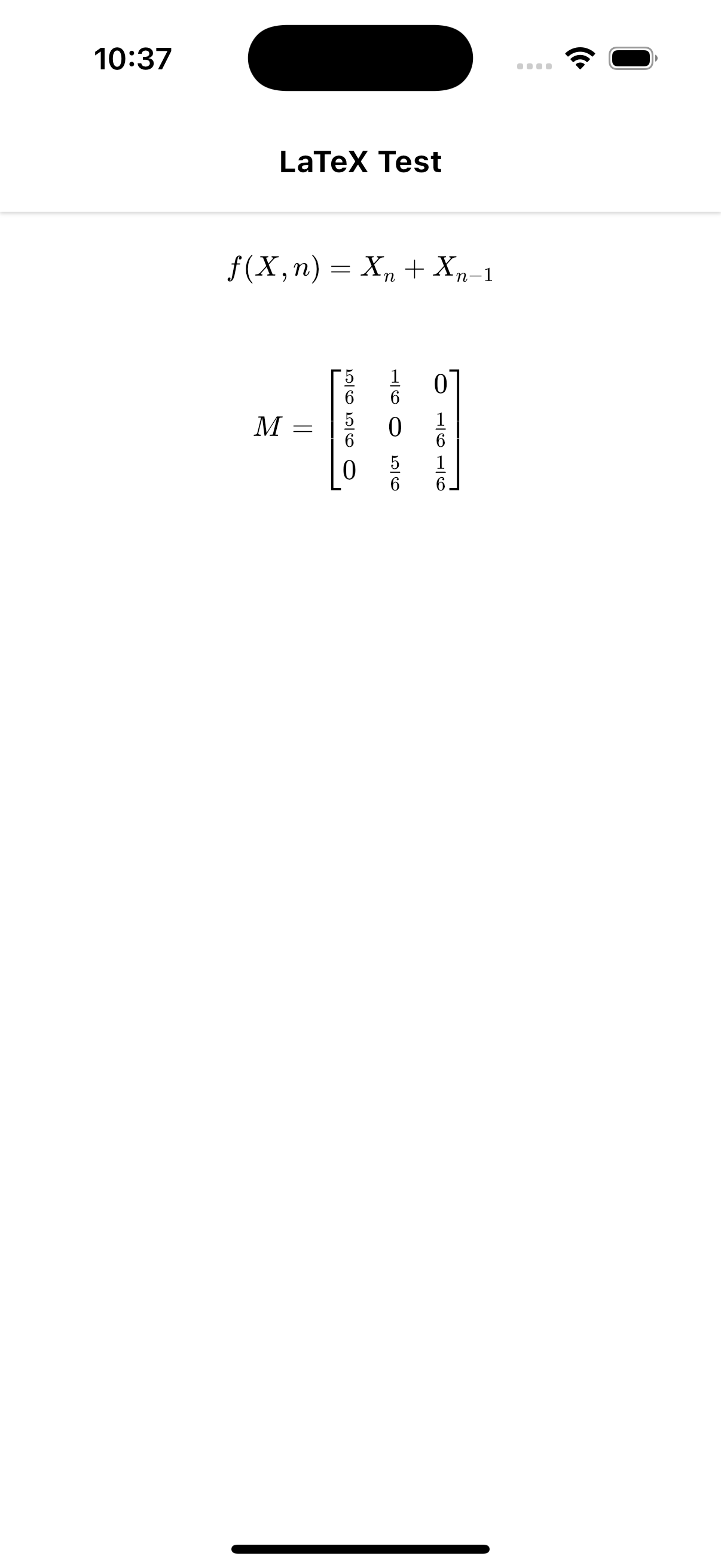
Install
dependencies:
markdown_widget: ^2.3.2+8
flutter_math_fork: ^0.7.0latex.dart
import 'package:flutter/material.dart';
import 'package:markdown_widget/markdown_widget.dart';
import 'package:flutter_math_fork/flutter_math.dart';
import 'package:markdown/markdown.dart' as m;
SpanNodeGeneratorWithTag latexGenerator =
SpanNodeGeneratorWithTag(tag: _latexTag, generator: (e, config, visitor) => LatexNode(e.attributes, e.textContent, config));
const _latexTag = 'latex';
class LatexSyntax extends m.InlineSyntax {
LatexSyntax() : super(r'(\$\$[\s\S]+\$\$)|(\$.+?\$)');
@override
bool onMatch(m.InlineParser parser, Match match) {
final input = match.input;
final matchValue = input.substring(match.start, match.end);
String content = '';
bool isInline = true;
const blockSyntax = '\$\$';
const inlineSyntax = '\$';
if (matchValue.startsWith(blockSyntax) && matchValue.endsWith(blockSyntax) && (matchValue != blockSyntax)) {
content = matchValue.substring(2, matchValue.length - 2);
isInline = false;
} else if (matchValue.startsWith(inlineSyntax) && matchValue.endsWith(inlineSyntax) && matchValue != inlineSyntax) {
content = matchValue.substring(1, matchValue.length - 1);
}
m.Element el = m.Element.text(_latexTag, matchValue);
el.attributes['content'] = content;
el.attributes['isInline'] = '$isInline';
parser.addNode(el);
return true;
}
}
class LatexNode extends SpanNode {
final Map<String, String> attributes;
final String textContent;
final MarkdownConfig config;
LatexNode(this.attributes, this.textContent, this.config);
@override
InlineSpan build() {
final content = attributes['content'] ?? '';
final isInline = attributes['isInline'] == 'true';
final style = parentStyle ?? config.p.textStyle;
if (content.isEmpty) return TextSpan(style: style, text: textContent);
final latex = Math.tex(
content,
mathStyle: MathStyle.text,
textStyle: style.copyWith(color: Colors.black),
textScaleFactor: 1,
onErrorFallback: (error) {
return Text(textContent, style: style.copyWith(color: Colors.red));
},
);
return WidgetSpan(
alignment: PlaceholderAlignment.middle,
child: !isInline
? Container(
width: double.infinity,
margin: EdgeInsets.symmetric(vertical: 16),
child: Center(child: latex),
)
: latex,
);
}
}
Usage
import 'package:project_name/latex.dart';
import 'package:markdown_widget/markdown_widget.dart';
......
MarkdownWidget(
data: '''\$\$f(X,n) = X_n + X_{n-1}\$\$
\$\$
M =
\\begin{bmatrix}
\\frac{5}{6} & \\frac{1}{6} & 0 \\\\[0.3em]
\\frac{5}{6} & 0 & \\frac{1}{6} \\\\[0.3em]
0 & \\frac{5}{6} & \\frac{1}{6}
\\end{bmatrix}
\$\$''',
markdownGenerator: MarkdownGenerator(
inlineSyntaxList: [LatexSyntax()],
generators: [latexGenerator],
),
),
......
#PHP、#Laravel、#Carbon、#createFromTimestamp
最近碰到 Laravel 11 的專案,突然發現 createFromTimestamp toDateTimeString 的結果變為 UTC+0。
<?php
use Carbon\Carbon;
$now = Carbon::now();
// 1745305106
$timestamp = $now->timestamp;
// 2025-04-22 14:58:26
$now->toDateTimeString();
// 2025-04-22 06:58:26
Carbon::createFromTimestamp($timestamp)->toDateTimeString();
立刻去檢查了 config/app.php 的 timezone 跟 env,發現確實有設定 APP_TIMEZONE=Asia/Taipei, 往下挖掘了新舊專案的底層 Carbon Source Code 後發現原來是 Laravel 11 已經將 Carbon 從 2 升級到 3 (https://laravel.com/docs/11.x/upgrade#carbon-3),而 Carbon 3 的 createFromTimestamp 如果不帶入 Timezone 將會預設使用 UTC+0,與 Carbon 2 如果不帶入 Timezone 將會抓取 date_default_timezone_get() 的方式大不相同。
查了一下 Github 上也有 Issues 討論: https://github.com/briannesbitt/Carbon/issues/2948
可以看到在這個 commit 中將如果為 null 預設抓取 date_default_timezone_get 的程式碼移除了。
- protected static function getDateTimeZoneNameFromMixed($timezone): string
+ protected static function getDateTimeZoneNameFromMixed(string|int|float $timezone): string
{
- if ($timezone === null) {
- return date_default_timezone_get();
- }所以未來要使用 createFromTimestamp 時就必須帶入 timezone 參數。
<?php
use Carbon\Carbon;
Carbon::createFromTimestamp($timestamp, config('app.timezone'));即便官方文件後來有補上此說明,但因為 $timezone 參數可為 null,所以對 Unit Test 沒完整判斷 assertEquals的系統將會沒有症狀的出現 Bug,設為必填至少會有 ArgumentCountError ,個人覺得第二參數設為必填較佳。
<?php
/**
* Create a Carbon instance from a timestamp and set the timezone (UTC by default).
*
* Timestamp input can be given as int, float or a string containing one or more numbers.
*/
public static function createFromTimestamp(
float|int|string $timestamp,
DateTimeZone|string|int|null $timezone = null,
): static {
$date = static::createFromTimestampUTC($timestamp);
return $timezone === null ? $date : $date->setTimezone($timezone);
}